The 5 Best Reading Speed Test Apps & WPM Trainers
November 13, 2025 | By Liam Spencer
Amidst today's information overload, reading quickly and effectively has become a true advantage. From students tackling mountains of textbooks to professionals wading through endless reports, everyone is looking for an edge. You might be wondering, How can I improve my reading speed and comprehension? While traditional methods have their place, digital tools have revolutionized how we train our reading skills. This guide reviews the best speed reading apps to help you find the perfect training partner.
These applications offer structured exercises and innovative techniques to push your limits. However, training without measurement is like exercising without a scale. To truly know if you're improving, you need a reliable benchmark. That's why pairing these apps with a regular WPM test is the ultimate strategy for unlocking your reading potential.

Beyond the Test: What Makes a Top Reading Training App?
Before diving into our top picks, it’s crucial to understand what separates a great app from a mediocre one. A powerful reading training app goes beyond simply flashing words on a screen. It incorporates proven methodologies to retrain your brain for faster information processing while ensuring you don't sacrifice comprehension.
Essential Features for Effective Speed Reading Software
When evaluating a speed reading software, look for a core set of features designed to address the fundamental habits of slow readers. The best platforms typically include RSVP (Rapid Serial Visual Presentation) technology, which presents words one at a time to minimize eye movement and subvocalization. They also offer guided reading drills with pacers, exercises to expand your peripheral vision, and, most importantly, integrated comprehension tests to validate your progress. Without these checks, you risk becoming a skimmer, not a speed reader.

Identifying Your Ideal WPM Trainer App: Factors to Consider
The perfect WPM trainer app is not one-size-fits-all. Your ideal choice depends on your personal learning style, goals, and budget. Are you a visual learner who benefits from interactive games and drills? Or do you prefer a structured, course-based approach? Consider whether you need an app on your phone for on-the-go practice or a web-based tool for focused sessions on your computer. Finally, decide if a free, ad-supported tool is sufficient or if you're willing to invest in a premium subscription for advanced features and analytics.
Our Top 5 Picks: The Best Speed Reading Apps Reviewed for 2025
After extensive evaluation, we've compiled our list of the top five apps that excel in features, user experience, and effectiveness. Each of these tools can serve as an excellent companion on your journey to faster, more efficient reading, especially when you measure your progress along the way.
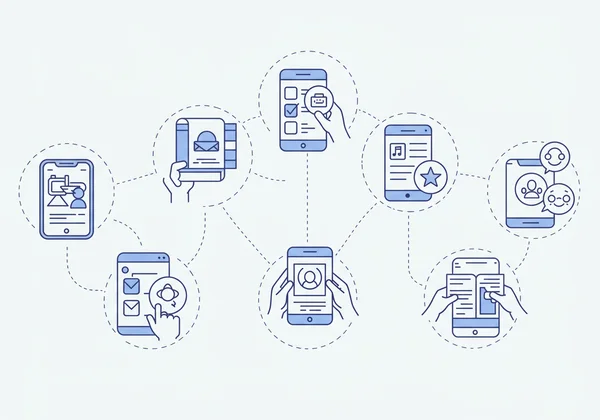
App #1: Spreeder – The All-in-One Training Platform
Spreeder has long been a leader in the speed reading space, and for good reason. It’s a comprehensive platform that combines an RSVP reader with expert-led video courses and guided training activities. It allows you to import articles, ebooks, and web pages directly into its reader for practice.
- Features: Guided training, progress tracking, cloud library, expert video courses.
- Pros: Highly configurable RSVP reader, extensive educational content, supports numerous document formats.
- Cons: The full feature set is only available with a paid subscription.
- Ideal User: The serious learner or professional who wants a structured, all-in-one solution for both training and practical application.
App #2: Reedy – Streamlining Your Digital Reading Practice
Reedy is an intelligent reader for Android that integrates with your favorite apps. It uses the RSVP method to let you blaze through articles, documents, and books directly from your device. Its simplicity is its greatest strength, making it easy to incorporate speed reading into your daily routine.
- Features: RSVP reader, multiple reading modes, clipboard integration, offline reading.
- Pros: Seamlessly integrates with other apps, clean and intuitive interface, highly customizable display.
- Cons: Only available on Android; primarily a reading tool, not a dedicated training app with drills.
- Ideal User: The Android user who wants a simple, effective tool to read daily content faster without a steep learning curve.
App #3: Acceleread – Interactive Drills for Faster Reading
Previously known as Velocity, Acceleread for iOS focuses on a gamified approach to learning. It offers a curriculum-based program filled with interactive drills and exercises designed to improve your reading speed, comprehension, and retention. It makes the practice of speed reading feel less like a chore and more like a game.
- Features: Guided courses, interactive games, skill-based exercises, progress reports.
- Pros: Engaging and fun user experience, addresses multiple reading skills beyond just speed.
- Cons: Exclusive to iOS devices, requires a subscription for full access.
- Ideal User: The iPhone or iPad user who is motivated by interactive challenges and wants a structured, step-by-step training program.
App #4: Readsy – Free & Accessible Browser-Based Training
Readsy is a fantastic free, web-based tool for anyone looking to try speed reading without commitment. You can simply copy and paste text or upload a file, and it will use the RSVP method to display it. While it lacks the advanced features of paid apps, it’s a perfect entry point.
- Features: RSVP reader, adjustable WPM, supports text, files, and URLs.
- Pros: Completely free to use, no sign-up required, very simple and straightforward.
- Cons: Lacks comprehension checks, progress tracking, and structured training drills.
- Ideal User: The curious beginner or student looking for a no-cost way to practice speed reading with their own materials. See how fast you are before you start with a free reading speed test.
App #5: Iris Reading – A Comprehensive Learning Platform
Iris Reading is more than just an app; it's a complete learning system. They offer acclaimed online courses and workshops that teach speed reading and memory improvement techniques. Their software and tools are designed to complement their educational philosophy, focusing on practical strategies for students and professionals.
- Features: In-depth video courses, memory techniques, comprehension strategies, software tools.
- Pros: Content is based on solid educational principles, teaches the "why" behind the techniques, holistic approach to information processing.
- Cons: More expensive than other options as it's a full course, not just an app.
- Ideal User: The lifelong learner or overwhelmed professional who wants to master the fundamental theories of efficient reading, not just practice with a tool.
Integrating App Training with Your Reading Speed Test Journey
Using any of these powerful apps will undoubtedly expose you to new reading techniques. However, the most critical step is to integrate this training with a reliable reading speed test. This creates a feedback loop that is essential for sustained improvement.
The Synergy: Why Regular WPM Tests Boost App Effectiveness
Think of the apps as your personal gym for reading, providing the exercises and equipment you need to get stronger. The reading speed test is your performance tracker. It gives you cold, hard data on your WPM and comprehension score. This objective feedback tells you which app exercises are working, helps you set realistic goals, and keeps you motivated by making your progress visible. Without a baseline and regular check-ins, it's impossible to know if your training is truly effective.
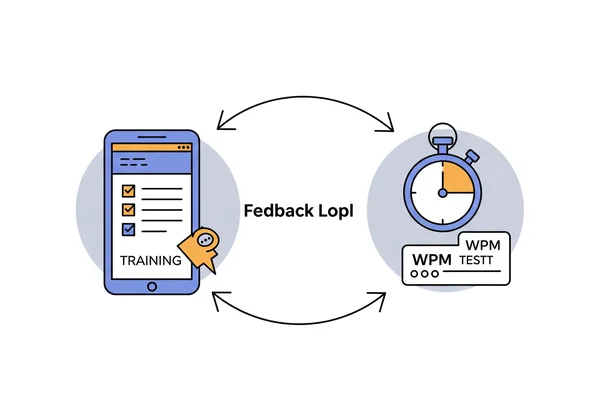
How to Track Your Progress with Our Free Reading Speed Test
Creating a successful training regimen is simple. To start, take an initial reading comprehension test on our website to establish your baseline WPM and understanding. Choose one of the apps from our list and commit to practicing for 15-20 minutes a day for two weeks. After the two weeks, return to the site and take the test again. The concrete improvement in your scores will provide the proof and motivation you need to continue your journey.
Your Comprehensive Toolkit for Unlocking Reading Efficiency
The path to becoming a faster, more effective reader is a combination of consistent practice and smart measurement. The apps reviewed here provide the specialized training you need, while a tool like our reading pace calculator offers the critical benchmark for tracking your success. By combining these resources, you build a comprehensive toolkit that empowers you to conquer information overload and achieve your reading goals.
Ready to put these apps to the test and track your real-world progress? Take your free test now!
Frequently Asked Questions About Speed Reading Apps & WPM
What is a good reading speed to aim for with these apps?
What is a good reading speed is a common question. While the average adult reads around 200-250 WPM, a "good" speed is relative to your goals. With consistent practice using these apps, many users aim for 400-500 WPM while maintaining over 80% comprehension. The key is balanced improvement, which you can easily track with our dual speed-and-comprehension test.
How can I improve my reading speed and comprehension using apps and tests?
The most effective method is to create a feedback loop. Use a speed reading app to practice techniques like chunking text and reducing subvocalization. Then, on a weekly basis, use a comprehensive WPM test to measure your WPM and, crucially, your comprehension. This ensures you're not just getting faster but also retaining what you read.
What is the average WPM for an adult using speed reading software?
What is the average WPM for an adult is typically 200-250 WPM. However, for adults actively using speed reading software and techniques, this average can increase significantly. It's common for dedicated users to reach and sustain speeds of 500-700 WPM on familiar material without a major loss in comprehension.
Does reading on a screen slow you down, even with apps?
Does reading on a screen slow you down? Traditionally, yes. Factors like screen glare, blue light, and digital distractions can reduce reading speed by up to 25%. However, speed reading apps are designed to counteract this. By using RSVP technology and controlling how text is displayed, they can actually make you read faster on a screen than you would on paper.